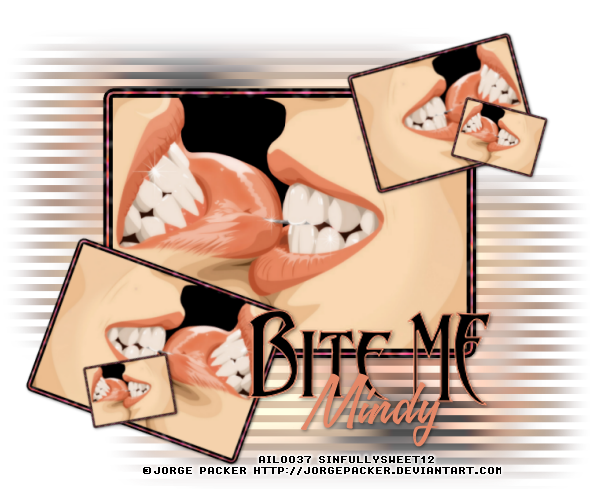
For this tutorial you will need the following:
Paint Shop Pro, I am using PSP X, you should be able to use any version.
Tube of choice, I am using the artwork of Tony Tzanoukakis, which you need a license to use. You can get it at PSP Tubes Emporium.
Scrap kit of choice. I am using Justice Vampire by Wicked Princess Scraps. You can find it on her blog HERE and the stores she sells at are shown on the top left side of her blog.
Font of choice, I am using Sanitarium BB & Nightmare 5
Mask: gemsmask158 from Gem's Taggin Scraps
Plugins: no outside plugins
Just remember that my choices of papers and elements is just a suggestion, change it up and make it yours! You don't have to follow mine exactly.
Let's get started!
Open a new canvas 650 x 650 white background.
Open element VJ_Frame, copy and paste as a new layer, resize by 70%
Click inside the frame with your magic wand, selections, modify, expand by 5.
Make the background layer active, open paper 12, copy and paste as a new layer, selections, invert, click delete on your keyboard, leave activated.
Open your closeup, mirror, copy and paste as a new layer, arrange how you want it, click delete on your keyboard. Deselect.
Duplicate your tube, and on the duplicate layer, adjust, blur, gaussian blur 3. Change the blend mode to soft light.
On the original tube layer, adjust hue and saturation, change both to 0. Now change the blend mode of this layer to hard light, drop the opacity to 65, add a drop shadow.
Add a drop shadow to your frame layer.
Open the bloody bling element.
Make the background paper layer active, selections, select all, float, defloat. Copy and paste your bling layer and resize by 70%. Selections, invert, click delete on your keyboard. Deselect.
Drop the opacity to about 70-75%. Make sure it is below both tube layers and above the background layer.
Add whichever elements you like. I used the following & added drop shadows if needed:
Moon 3 resized @ 45% - place below frame background to top right
Cemetary resized @ 60% place just above frame layer across bottom
Demon skull resized @ 60% place above cemetary layer on left side
Spiderweb resized @ 30% place above frame on top left side
Cross banner resized @ 45% place above frame on top right side
Broken heart resized @ 25% place above cemetary on bottom right side
Open a paper of your choice, copy and paste as a new layer. Drag this layer down so it is just above your white background layer.
Open your mask, go to layers, new mask layer, from image, find the mask in the drop down box, click ok. Delete the mask and merge group. Resize by 88% and drop the opacity to around 80.
Add your name, copyright and credits, resize/crop as needed and save!

No comments:
Post a Comment