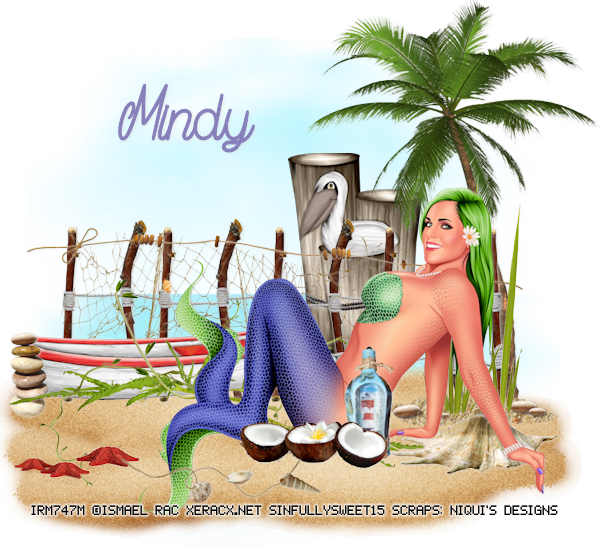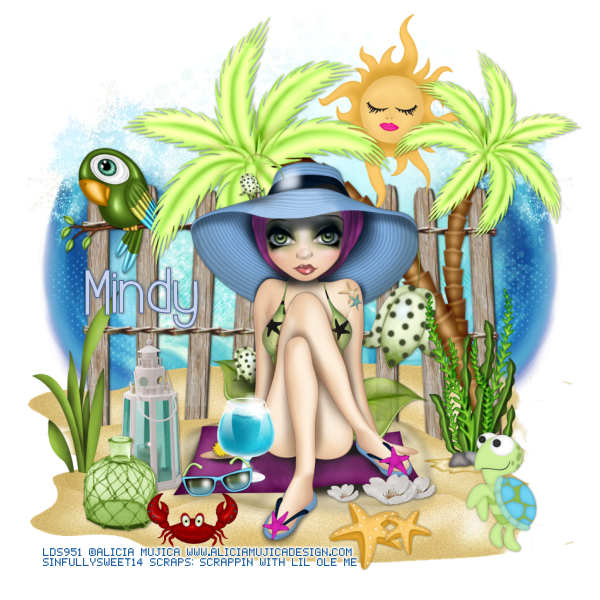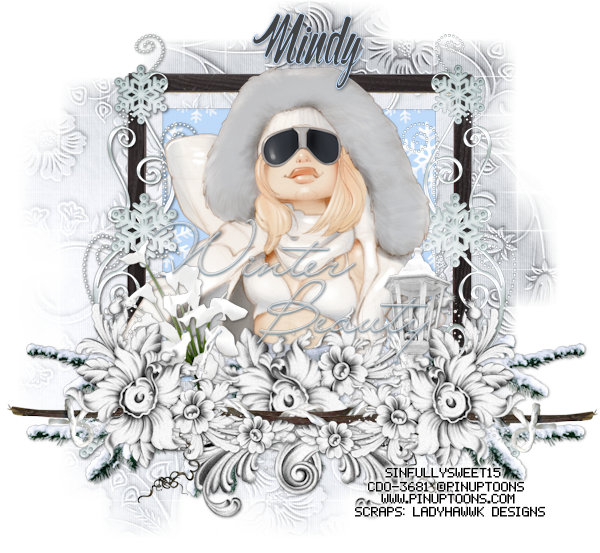Snaggable versions of this tag in my Fotki album
For this tutorial you will need the following:
Paint Shop Pro, I am using PSP X7, you should be able to use any version.
Tube of choice, I am using the artwork of Alicia Mujica which you need a license to use.
This tube is a Graphics Groove Forum Exclusive commission by Alicia and not available in her store,
Scrap kit of choice. I am using a PTU kit by BLT Dezignz called Citrus Bleu
Font of choice, I am using Atelas
Plugins: No outside plugins
Just remember that my choices of papers and elements is just a suggestion, change it up and make it yours! You don't have to follow mine exactly.
Add a drop shadow of your choosing to tubes & elements throughout. I usually use 1, 1, 50, 5 unless otherwise noted.
Let's get started!
Open a new canvas 950 x 950 pixels with a white background
Open frame 2 copy and paste as a new layer, resize 35%
click inside with your magic wand, selections, modify, expand 2, selections, invert
open paper 2, resize to about 700 x 700 pixels copy and paste as a new layer
click delete on your keyboard,
Copy and paste your tube as a new layer, resize by 75%
arrange in your frame
erase the bits that hang out of your frame where you don't want them
Now add your elements:
citrus basket resize 18% arrange bottom center
flower 5 resize 12% arrange bottom to the right of the basket, duplicate & mirror
flower 2 resize 12% arrange in front of basket at the bottom
grass resize 20% arrange between tube and frame on right, duplicate & mirror
duplicate each one and resize 75%, drag the duplicates down and over slightly
branch 2 resize 9% arrange on the left just above the grass, duplicate & mirror
birdhouse resize 10% arrange below the brand layer on the right
flower 1 resize 15% duplicate 5 times arrange under the frame, around the outside just so it shows
beyond the other elements
flower 8 resize 25% arrange below flower 1 on left, duplicate, drag down, duplicate each of those
then mirror them
crop and resize
add your copyright and credits as needed
add your text and save