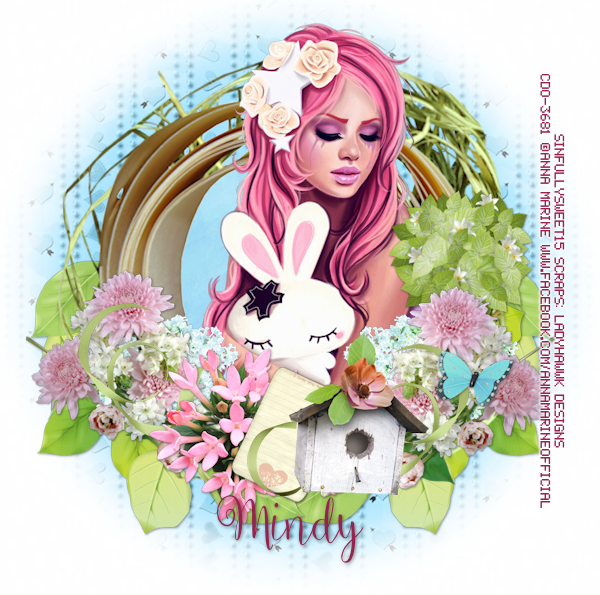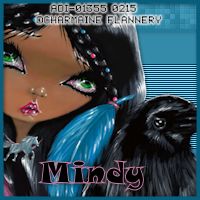Snaggable versions of this tag in my Fotki album
For this tutorial you will need the following:
Paint Shop Pro, I am using PSP X7, you should be able to use any version.
Tube of choice, I am using the artwork of PinupToons-213-2 from the pack 213
which you need a license to use.
Scrap kit of choice. I am using a PTU kit by Ladyhawwk Designs, ScrapLHD_PinUpToons-Package-213 which is a bundle kit that comes only with the PinUp Toons bundle and cannot be purchase separately.
Font of choice, I am using Atelas
Mask: Vix Big Mask 18
Plugins: No outside plugins used
Just remember that my choices of papers and elements is just a suggestion, change it up and make it yours! You don't have to follow mine exactly.
Add a drop shadow of your choosing to tubes & elements throughout. I usually use 1, 1, 50, 5 unless otherwise noted.
Let's get started!
Open a new canvas 850 x 850 pixels with a white background
Open frame 4 copy and paste as a new layer resize 80%
click inside with your magic wand, selections, modify, expand 2, selections, invert
open paper 6 copy and paste as a new layer
click delete on your keyboard, leave selected
Copy and paste your tube as a new layer,
arrange in your frame
erase the bits that hang out of your frame where you don't want them
Add your elements:
element 48 resize 45% arrange on bottom left corner
element 50 resize 45% arrange in front of the first element, over to the right a little
element 47 resize 35% rotate right 30 arrange behind radio & books
element 23 resize 60% mirror & arrange on bottom left below the other layers
element 22 resize 40% arrange below blue flowers, slightly to the right of them
element 7 resize 30% arrange behind and above the other flowers on the left,
duplicate, resize 80% rotate right 90 drag to the bottom right
element 8 resize 65% arrange below frame & paper on the bottom, duplicate, rotate right 90, arrange along the left side
element 45 resize 35% arrange on bottom right, below the books & radio layers,
duplicate, mirror, drag to the left
element 44 resize 35% arrange between the flower layers on the left
Copy and paste paper 3 above the white background
apply your mask, merge group, resize 85%
Drop the opacity around 80
crop and resize
add your copyright and credits as needed
add your text and save