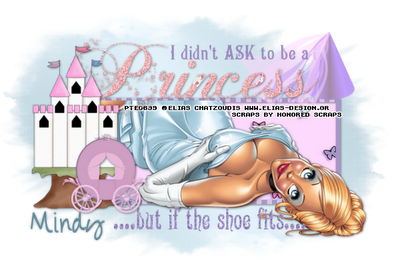
For this tutorial you will need the following:
Paint Shop Pro, I am using PSP X, you should be able to use any version.
Tube of choice, I am using the artwork of Elias Chatzoudis which you need a license to use. You can get it at Psp Tubes Emporium.
Scrap kit of choice. I am using Princess Tales, which is a PTU kit by Honored Scraps which you can purchase here.
MisfitExclusiveTemplate 2 by Melissa @ the Creative Misfits. It's the 9th set down from the top.
Font of choice, I am using Over the Rainbow
Mask: WSLMask302 by Weescotslass
Plugins: no outside plugins required
Just remember that my choices of papers and elements is just a suggestion, change it up and make it yours! You don't have to follow mine exactly.
Let's get started!
Open a new canvas 650 x 650 white.
Open your template, resize the canvas to 700 x 600 to give us some extra working room and flood fill raster 1 with white. Delete the credits layer (raster 8) and raster 2.
Make the raster 4 layer active, open your paper, copy and paste as a new layer, selections, invert and click delete on your keyboard. Leave selected.
Open your tube, copy and paste as a new layer, arrange how you want it in the frame, and erase the parts that hang over where you don't want it. Deselect and add a drop shadow to your tube.
Delete the original raster 4 layer.
Make raster 3 layer active, click on it with your magic wand. Open your paper, copy and paste as a new layer. Selections, invert, click delete on your keyboard. Deselect, add a drop shadow and delete the original layer.
Use the steps above to add papers to your word art layers. On the word art layers, after you add your paper, add noise uniform, noise 40%, monochrome checked.
Add any elements you'd like to the tag.
Either copy and paste a paper into your tag just above the background layer OR flood fill with a color or gradient made from the kit or your tube. Open the mask, layer, new mask layer, from image, find your mask in the drop down box. Click ok, delete the mask, merge group.
Add your copyrights, credits and name.

No comments:
Post a Comment