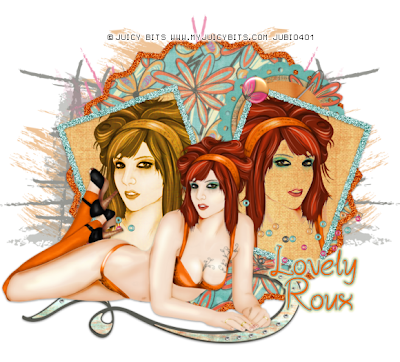
For this tutorial you will need the following:
Paint Shop Pro, I am using PSP X, you should be able to use any version.
Tube of choice, I am using the artwork of Juicy Bits which you need a license to use. You can get at her store here.
Scrap kit of choice. I am using SK Lovely, a PTU kit by Sun Kissed Designs, which you can find here.
Tag template #12 by LaCarolita's Designs, here.
Font of choice, I am using
Just remember that my choices of papers and elements is just a suggestion, change it up and make it yours! You don't have to follow mine exactly.
Let's get started!
Open your template and duplicate by holding down the shift key and hitting the letter D. Delete the copyright layer, raster 7 and raster 8 layers.
Resize your canvas to 700x700 to give some space to work. You can resize it and/or crop it in the end.
Make raster 1 layer active, click on it with your magic wand. Open paper 9, copy and paste as a new layer, resize by 80%, selections, invert and click delete on your keyboard. Deselect and delete the original layer.
Make raster 2 layer active, click on it with your magic wand, add a new raster layer and flood fill with a color that will compliment your tube. deselect.
Adjust, add remove noise, random, monochrome, 75%, add a drop shadow and delete the original frame layer.
Do the same as above for the other shapes and frames. Use the same noise settings on the frames as you did for the first one. Use whichever papers you like that match your tube.
Make your right rectangle background layer active, selections, select all, float, invert. Open your tube, copy and paste as a new layer, arrange it how you want it then hit delete on your keyboard. Deselect.
Mirror your tube and do the same for the left side rectangle background. Change the blend mode to darken on the left tube, and luminance on the right tube.
Add your tube and any elements you like to your tag.
In place of a mask, I used element 17, duplicated it, and mirrored it, then merged them together and dropped the opacity to 60.
Add your copyright and credits as necessary. Crop and resize.

No comments:
Post a Comment