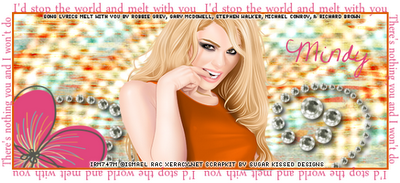
For this tutorial you will need the following:
Paint Shop Pro, I am using PSP X, you should be able to use any version.
Tube of choice, I am using the artwork of Ismael Rac which you need a license to use.
Scrap kit of choice. I am using Lovely by Sugar Kissed Designs.
Font of choice, I am using Written on His Hands.
Plugins: MuRa Miesters Copies, Andrews filter 43 Double Fun
Just remember that my choices of papers and elements is just a suggestion, change it up and make it yours! You don't have to follow mine exactly.
Let's get started!
Open a new canvas 600x250.
Open element 11, copy and paste as a new layer, rotate to the right by 45.
Apply MuRa Miester Copies with the following settings:
Line, wraparound, behind, change the top slider to 4.
Adjust blur, motion blur, angle 243, strength 55.
Apply Andrews Filter Double Fun with default settings. Change the blend mode to overlay.
Open paper 13, copy and paste it below the layer we just applied the Double fun filter to.
Open your tube, copy and paste, arrange in the middle of your tag. Add a drop shadow.
Add elements, 08 and 07.
Add a new raster layer. Selections, select all, modify, contract 3, selections, invert, flood fill with a color from the tube or background. Deselect. While on this layer, use crop tool and click "snap crop rectangle to" and click "layer opaque" in the center.
change your canvas size to 700x350.
Use your text tool to add whatever text you'd like around the outside of your tag, your name, copyright info and credits as needed.
Crop and resize as needed.

No comments:
Post a Comment