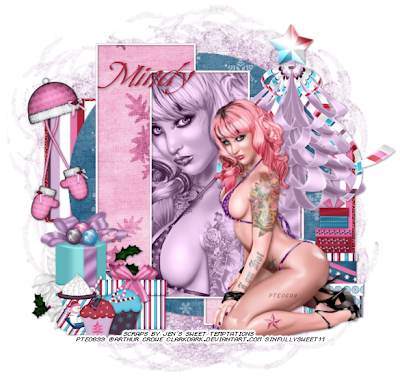
For this tutorial you will need the following:
Paint Shop Pro, I am using PSP X, you should be able to use any version.
Tube of choice, I am using the artwork of Arthur Crowe, which you need a license to use. You can get it at PTE.
Scrap kit of choice. I am using Home for the Holidays by Jen's Sweet Temptations.
Font of choice, I am using Saliere
Template115 by Leah at Amy & Leah's Gimptastic Tuts.
Mask: gemsmask163 from Gems Taggin Scraps
Plugins: No outside plugins
Just remember that my choices of papers and elements is just a suggestion, change it up and make it yours! You don't have to follow mine exactly.
Let's get started!
Open the template, delete the credits layer, change the canvas size to 700 x 700.
Merge the two yellow rectangles together, click inside with your magic wand.
Open paper 1, copy and paste as a new layer, arrange how you want, selections, invert, click delete on your keyboard, selections, modify, invert, selections, modify, expand by 5.
Add a new raster layer. Flood fill with a color from the paper. Deselect, add/remove noise, add noise 100%, monochrome, uniform. Add a drop shadow.
Delete the original yellow rectangles layer.
Click inside the circle layer with your magic wand.
Open paper 7, copy and paste as a new layer, selections, invert, click delete on your keyboard, deselect, delete the original layer. Add drop shadow.
Do the same with rectangles 2 & 3, using paper 10. Do not add drop shadow.
Add the drop shadow to the rectangle 2 & 3 frames.
Do the same with rectangle 1 but leave it selected after you delete the paper. Copy and paste your tube into the rectangle, arrange it and then click delete on your keyboard. Change the blend mode to Luminance(L).
Copy and paste your main tube as a new layer, add drop shadow.
Add the elements you'd like. I used the following and if I resized them, the amount I resized them by is beside it. Add drop shadow as you go as needed.
Tree 1
Gift 3, resized 50%
Mittens, resized 50%
Hat, resized 50% twice
Gift 2, resized 50% twice
Cocoa, resized 24%
Cupcake 6, resized 15%
Cupcake 5, resized 18%
Open paper 16, copy and paste as a new layer, just above the white background. Open your mask and apply it.

No comments:
Post a Comment